Verifying PayPal Using PayMaya
It has always been difficult for the majority of Pinoys to acquire a verified PayPal account because let’s face it, most of us don’t have credit cards, may it be because we can’t afford to get one or we simply choose not to (too much temptation for shopaholics). Yes, there are certain debit cards that can be used to verify PayPal but Pinoys find it cumbersome or too much of a hassle because you will probably have to open an account to a certain bank just for that sole purpose.
But now, you can easily and conveniently verify your PayPal account using the free app, PayMaya! No need to open a bank account, all you need to do is follow some really easy steps.

First of all, is this PayMaya thing legit?
Yes, it’s absolutely safe and legit. PayMaya is owned by PLDT and Smart Communications so yeah, you can rest assured that it’s not a scam. If you’re still skeptical about all this, check out PayMaya’s website.
What is PayMaya?

PayMaya is a free app (available on Google Play and App Store) that enables you to do online transactions with platforms that accept PayMaya or Visa as payment method. The app provides you with a Virtual Visa Card which you can use to verify your PayPal account.
To verify your PayPal account using PayMaya, simply do the following:
1. Download the PayMaya app here, for android or for iOS. Sign up and enter your details (if you already have a PayPal account, use the exact details in your PayPal account). After you create your PayMaya account, a verification code will be sent to your phone which you will then enter on the app. Activate your virtual visa card through the app.
For a more detailed guide, refer to the image below :

2. Load up at least 150 PHP (Don’t try adding the card to PayPal without loading up first because it won’t work) to your PayMaya account using any of the load up centers available as listed here. I suggest you load up by going to the nearest 7-Eleven store because I believe it’s the easiest method and there are no transaction fees. Here’s how :

3. Log in to your PayPal account (If you don’t have one yet, create one and enter the exact same details that you entered on your PayMaya account) and click Profile, then click Add/Edit Credit Card.
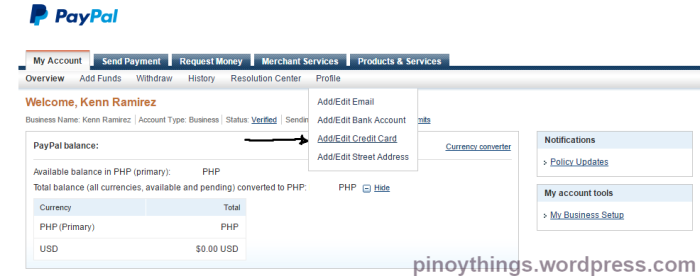
Enter the details of your PayMaya Virtual Visa Card. Choose Visa as the Card Type. Note that the expiration date is the value beside the “Valid Thru” and the Card Verification Number is the 3-digit number beside the CVV2 in your Virtual Visa Card. For the billing address, use the exact address that you used in your PayMaya account.

4. Confirm your card and wait for the 4-digit code that will be sent to the mobile number that you used for your PayMaya account and enter it on your PayPal account. During this process, your PayMaya account will be charged an amount of $1 for the verification charge and another 100 PHP to generate the 4-digit code, that’s why you will need to have at least 150 PHP in your PayMaya account when trying to verify your PayPal account. Don’t worry though because it will all be refunded to your account once the verification process is complete.

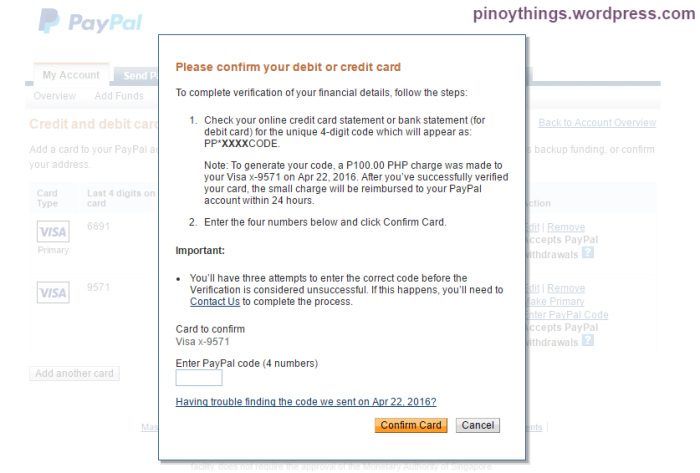
Now that your PayPal account has been verified, you can now reap all the benefits that come with it! Enjoy hassle-free online shopping, online booking of flight and hotel reservations, buying of game credits and a whole lot more. You can also now withdraw your PayPal funds using your PayMaya Visa Card, by following some simple steps here.
Need PayPal funds added into your account? To know more, just click this link.
If you have any questions, comments or suggestions on how to verify your PayPal account without a credit or debit card, please don’t hesitate to contact me directly or to leave a comment below. Cheers!
Hi Kennzy! Question lang sorry sobrang bago kasi ako sa paypal, pero I want to buy something using paypal. Nalink ko na ung paymaya account ko to paypal.. Now to add funds Idedeposit ko lang yung amount(payment) sa paymaya ko then that’s it na?
LikeLike
Hindi po currently pwede pa sa philippines ang add funds. Pero deposit lang po kayo sa paymaya nyo tapos pag nag purchase kayo through paypal, madededuct lang sa paymaya nyo yun.
LikeLike
Thnx Dito po.. At least may Idea na ako.. medyo new kasi ako sa Online Banking…
LikeLike
You’re welcome po. I’m glad nakatulong ako sa inyo 🙂
LikeLike
Hi sir konting questions lng sana? kelan ma rereturn ung funds na gnamit sa pag verified?
LikeLike
Alin po dun? Yung 200 na refund kasi ng paymaya promo lang yun, expired na ata.
LikeLike
sir ung 100 po na kaltas sa pag activate ng paypal
LikeLike
Sir how about nmn po sa freelancing artist na gaya kong walang bank acc? I already have paymaya and naka upgrade na rin sya. Paano po ako makaka register ng paypal acc na ma li link sa paypal without bank acc? Para lang sana maka receive ng payments.
LikeLike
Nasa post ko po ang guide 🙂
LikeLike
thank you I have been looking for this tutorial for a long time.
you’re a big help, I could save hundreds in this method.
LikeLike
You are welcome 🙂
LikeLike
sir ask ko lang visa sabi dito nag register aq sa paymaya nklgay sa card mastercard anu po pipiliin q visa or mastercard
LikeLike
Any po pero visa nlng advice ko.
LikeLike
May fee na po ba pag link ng paymaya sa paypal ngayon? Na deduct po ng 100 pesos yung paymaya account ko. Salamat
LikeLike
Irerefund pa po yun.
LikeLike
ilang hours bago marefund
LikeLike
bakit kaya sir kennzy yung paypal hindi tinatanggap yung transaction ko para mg transfer nang fund, something error ata sa paymaya account, kase sabi nila sa paypal may na detic cilang kahinala sa bank ko kaya di nila pina process.
LikeLike
Saan nyo po transfer yung fund?
LikeLike
opo hindi ko alam kung bakit
LikeLike
sa paymaya sabi sa akin sa paypal hintay nang 48hrs pero subra 48hrs na ako nghintay ganyan parin.
hindi kaya sa card ko niyan cxa sir
LikeLike
posibli po vang may mg attempt na mg galaw sa paymaya account ko tpos na detic nang paypal kaya ngka ganun cxa. pero sabi sa akin nang paypal mga 48hrs daw ok na daw ang account ko kase check pa nila yung system ko.
LikeLike
Hi, good day sir! ask ko lang po medyo confuse kasi ako, newly wed po kasi ako and yung name ng paypal acc. ko is surename ko noong dalaga. And now I wanted po to create paymaya gamit na ang surename ko as married, magkakaconflict po ba yun sa personal details ko and to my future transactions in paypal and paymaya? You’re answer will be a great help. Thanks a lot po.
LikeLike
I think it would be most appropriate na yung paypal po yung i-contact nyo, magrereply naman agad sila within 1-3 days. Sorry hindi nako familiar sa mga ganyan eh.
LikeLike
hello there! Please I really need your help. I am stuck in #4.”. Confirm your card and wait for the 4-digit code that will be sent to the mobile number that you used for your PayMaya account and enter it on your PayPal account. During this process, your PayMaya account will be charged an amount of $1 for the verification charge and another 100 PHP to generate the 4-digit code, that’s why you will need to have at least 150 PHP in your PayMaya account when trying to verify your PayPal account. Don’t worry though because it will all be refunded to your account once the verification process is complete.”
***Since I haven’t received the 4-digit in my mobile number….
LikeLike
Do you have 150 php in your paymaya account?
LikeLike
Sir kenn tanong kulang po. Pwd po bang mag send lng ng pera kahit walang bibilhin? Like donation sa isang website? Gusto ko lang po malaman. 🙂 Salamat in advance 🙂
LikeLike
Hindi pa pala tapos yung promo ng paymaya at me na rreceive parin ako n 200 at ngayon 11hrs lng inabot ng pag transfer ng funds di gaya last dec. n tumagal prin ng 3days wew:)
LikeLike
Inextend po ata nila yung promo 😊
LikeLike
ask ko lang po, kapag nagload po ba ako sa paymaya, makikita ko agad sa paypal account ko yung amount na niload ko?
LikeLike
Nope. Hindi ka naman nag aadd ng funds sa paypal.
LikeLike
Ask ko lang po pag nakalink na paymaya sa paypal. May charges po ba sa every transaction sa paypal using paymaya funds?
LikeLike
You mean magbabayad po kayo gamit paypal tapos kukunin ng paypal sa paymaya nyo? I think meron yun maliit na fee.
LikeLike
Sir papano pag may mag bibigay skin ng pera throught paypal papasok po ba sa card ko yun ? Tsaka bakit ayaw pong tagapin ng paypal yung card pag walang load na 200 php
LikeLike
Papasok sa paypal mo. Dapat may load kasi need sa verification.
LikeLike
hello sir kennzy ask lng po pwdi vah gamitin yung paymaya card mo sa isa moh pang paypal account? or remove mo muna yung paymaya card mo sa isa mo pang paypal tpos, after niyan jan pa ako mg link sa pangalawa kung paypal, kase po yung una kong paypal hindi ko na magamit kase may problima sa pg process. kaya po ako nag gawa nang isa pa
LikeLike
For verifying Paypal, does this mean hindi mo na kelangan yung physical card itself? Basta may Paymaya load na 150Php lang OK na? Please clarify.
LikeLike
Yup. Kung sa pag verify lang, di pa need yung physical card 😦
LikeLike
article is indeed helpful but perhaps if you guys communicated in the same english language the article was penned in it would help a lot more people.
is there any other way of loading funds on the paymaya card from somewhere like barbados where there are no cliqq kiosks?
LikeLike
I think the app is only available in the philippinea right now ☹️
LikeLike
sir pano irerefund yung nabawas sa akin na 100 sa paymaya
LikeLike
Automatic po yun marerefund
LikeLike
Hi! I would like ask if they would send the 4 digit code immediately?
Thank you po and hoping for your reply 🙂 God bless
LikeLike
ask ko din po if need bang upgraded ang account ko para maconnect ko paymaya ko to paypal 🙂 thank you
LikeLike
Hindi po 🙂
LikeLike
Yes, they should send it immediately:)
LikeLike
Hi Kennzy! I found your blog really helpful and just what I needed! Been trying to checkout an item at Photobook and the payment is through PayPal. I had a hard time paying because I wasn’t able to link my PayMaya card. Now I know how and will do it soon! THANK YOU! 😀
LikeLike
That’s good to hear! Glad I could help 🙂
LikeLike
Sir, Extended po ba yung promo hanggang ngayon? Thank you for the response.
LikeLike
Opo 🙂
LikeLike
Hi Sir Kennzy, I’m a freelancer po and still d pa na verify yung account ko as of now kasi malayo 711 dito samin maybe next week po, and po yung tanong ko is if ever yung client ko po ay nag send ng money sa paypal then yung paypal ko is already linked to my paymaya account, ma wiwithdraw ko ba yung money ko from paypal using paymaya physical card?
LikeLike
Withdraw nyo po muna yung money from paypal to your paymaya. Tapos pag nasa paymaya balance mo na ang pera, pwede nyo na po withdraw sa physical card sa atms 🙂
LikeLike
Ji Kennzy
We are a pharma company which want to use Paypal and PayMaya a our Mode of Payment para dun sa mga customer who wants to order online. Im confused cuz I haven’t used those yet. But my boss asked to do some research on how it works for seller like us. Thanks!
LikeLike
PayPal does not accept my PayMaya virtual credit card for linking. But after I tried what you suggested, IT WORKED!!! Thank you
LikeLike
You’re welcome! 😊
LikeLike
Thank you for this blog entry, it really helped me 🙂
LikeLike
You’re welcome 🙂
LikeLike
Hi Sir Ken. Are there any other ways to load Paymaya except 7eleven kiosks? thanks
LikeLike
Yes po, I actually provided a link there po ng lahat ng loading methods 🙂
LikeLike
Sir ask ko lang masmaganda po ba sya for paypal kesa sa eon card ng unionbank?
LikeLike
Hindi ko po alam kasi d pa po ako nakaka try nung sa eon card ☹️
LikeLike
may problem po ba if may mali sa date of birth sa paypal? wala na kasi option to edit, wala pa kasi ako nso to send them. important ba yung DOB, or dapat lang matching ang name at address info sa card and sa paypal account?
LikeLike
I think kelangan the same, pero not sure. Better ask paypal nlng po.
LikeLike
question lang po, sana masagot. pumasok na kasi sweldo ko sa paypal tapos naka link naman yong paymaya pero hindi pa rin nag reflect sa paymaya yong funds ko more than 5 days na
LikeLike
Hindi mag rereflect automatically po yun. Kelangan mo itransfer from paypal to paymaya if gusto mo mag reflect dun.
LikeLike
libre po ba iyon sir? wala na po bang mababawas sa paypal ko?
LikeLike
ganon po ba sir, salamat!
LikeLike
hi sir! may tanong pa po ako. thank you in advance ❤
1st time ko lang kasi gumamit ng PayMaya, sa 31st pa ma upgrade yong card ko so hindi pa ako pwede mag withdraw ng funds. ask ko lang sana if pwede na bang gamitin ang card sa pag swipe sa mga groceries? kailangan pa ba ng 4 digit pin code 'yon? kung meron man saan makikita? sensiya na i tried to research on google pero hindi friendly user hindi nasasagot tanong ko pati rin custome service sa fb.
salamat.
LikeLike
hello po.i would like to ask po sana.pag nag link ka po ba ng paymaya sa paypal kelangan po ba nka upgrade na at nka link sa physical card ng paymaya?or pwede na po ung virtual na lang.?
LikeLike
Hindi ata need naka upgrade pero yung virtual card talaga dapat yung ilink.
LikeLike
Hello Need ko pa po bang mag order ng card sa paymaya para mag activate ang paypal po no need na?
LikeLike
Hindi po. Yung virtual card lang po ang need sa pag verify ng paypal account.
LikeLike